The Ultimate Guide to Setting Up Your Home Office: Boost Productivity and Well-being
I. Introduction
Welcome to the brave new world of remote work, where your commute is measured in steps rather than miles, and your cat is now your most judgmental coworker. As the lines between our professional and personal lives blur faster than a Zoom background, creating a kickass home office has become more crucial than ever.
But fear not, intrepid home worker! Whether you're a seasoned remote veteran or a newbie still trying to figure out how to look professional from the waist up, this guide will help you transform your home office from a sad corner of procrastination into a productivity powerhouse. We'll cover everything from ergonomics (because your back shouldn't sound like a bowl of Rice Krispies) to lighting (no, working by candlelight doesn't make you look mysterious, just unprepared).
So, grab your favorite work-from-home beverage (we won't judge if it's in a "meetings that should have been emails" mug), and let's dive into creating a home office that'll make even the fanciest of corporate setups jealous.
II. Choosing the Right Space
A. Factors to consider (size, noise, natural light)
First things first: location, location, location! No, we're not talking real estate (though if you can afford a mansion with a dedicated office wing, more power to you). We're talking about finding the perfect spot in your home for peak productivity.
Size matters, but it's not everything. You don't need a football field; just enough space to work without feeling like you're reenacting a scene from "Das Boot." Natural light is your friend unless you're a vampire or developing photos (do people still do that?). And noise? Well, let's just say if you can hear your neighbor's cat's thoughts, it might be time to reconsider.
B. Dedicated room vs. multi-purpose space
In an ideal world, we'd all have a dedicated office with soundproof walls and a moat (for extra privacy, of course). But if you're like most of us, you're probably working with what you've got. A spare bedroom, a quiet corner, or even a well-placed closet can work wonders. The key is to create a space that screams "work mode" to your brain, even if it's just a folding table you set up each morning.
C. Tips for small apartments or shared living situations
Living in a shoebox? Roommates who think "quiet hours" is a suggestion? No problem! Room dividers, noise-cancelling headphones, and a good pair of slippers (for stealth snack runs) can be your best friends. And remember, if all else fails, there's always the "if I can't see them, they can't see me" approach with a strategically placed plant or cardboard cutout of yourself.
III. Ergonomics: The Foundation of a Healthy Home Office
A. Importance of ergonomics for long-term health
Let's talk ergonomics, or as I like to call it, "the art of not turning into Quasimodo by age 40." Proper ergonomics is crucial unless your career goal is to become a human question mark. Trust me, your future self will thank you for not treating your spine like a Slinky.
B. Choosing the right chair
Your chair is like a life partner: supportive, comfortable, and ideally, doesn't leave you after 8 hours. Look for adjustable height, lumbar support, and armrests. And no, your gaming chair with built-in cup holders and subwoofers doesn't count (unless you're a pro gamer, in which case, carry on).
C. Desk height and positioning
Your desk should be at a height where your elbows form a 90-degree angle when typing. If your desk is too high, you'll look like T-Rex trying to type. Too low, and you'll be doing your best Hunchback of Notre Dame impression.
D. Monitor placement and multiple screen setups
Position your monitor(s) at arm's length, with the top of the screen at or slightly below eye level. For multiple monitors, arrange them like you're a pilot in a cockpit – all screens visible without needing to swivel your head like an owl.
E. Keyboard and mouse ergonomics
Keep your keyboard and mouse close to avoid "gorilla arms" (it's a real thing, look it up!). Your wrists should be straight, not bent like you're perpetually preparing for a karate chop.
IV. Essential Equipment and Furniture
A. Desk options (standing desks, traditional desks, DIY solutions)
From traditional desks to standing desks that rise like Transformers, the options are endless. Can't decide? Get a convertible standing desk and alternate between feeling smug about standing and guilty about sitting.
B. Chair selection (features to look for, budget vs. premium options)
Investing in a good chair is like investing in good shoes – your body will thank you. But if a Herman Miller is out of your budget, don't worry. There are plenty of affordable options that won't leave you feeling like you're sitting on a brick.
C. Storage solutions (filing cabinets, shelves, digital storage)
Unless you're going for the "buried alive by papers" look, you'll need some storage. Shelves, filing cabinets, and cloud storage are your friends. And no, shoving everything in a drawer and slamming it shut doesn't count as organization.
D. Accessories (footrests, desk pads, cable management)
Footrests, desk pads, and cable management solutions are the unsung heroes of a great home office. They're like the backup dancers of your workspace – not the star of the show, but everything falls apart without them.
V. Lighting Your Workspace
A. Importance of proper lighting for productivity and eye health
Good lighting is crucial unless you're going for that "working from a cave" aesthetic. Proper lighting reduces eye strain, boosts mood, and prevents you from looking like a shadow puppet during video calls.
B. Natural light optimization
Natural light is the holy grail of home office lighting. Position your desk to make the most of it, but be prepared to adjust your setup faster than a vampire at sunrise to avoid glare.
C. Artificial lighting options (task lighting, ambient lighting)
Layer your lighting like you layer your clothes in winter. Ambient lighting sets the mood, while task lighting ensures you're not squinting at your screen like you're trying to decode ancient hieroglyphics.
D. Smart lighting solutions
Smart bulbs can adjust color temperature throughout the day, mimicking natural light. It's like having your own personal sun, minus the risk of sunburn.
VI. Creating a Productive Atmosphere
A. Color psychology for work environments
Colors can affect your mood and productivity. Blue for calm, green for balance, red for energy. Just don't go overboard – your office shouldn't look like a rainbow exploded.
B. Plants and biophilic design
Bring the outdoors in with some plants. They improve air quality and give you someone to talk to besides your coffee mug. Plus, if your thumb isn't exactly green, there's always the plastic option (we won't tell).
C. Personalization and inspiration (art, photos, vision boards)
Surround yourself with things that inspire you. Family photos, art, or a vision board of your goals (like that tropical island you're working towards). Just maybe leave out the "Hang in There" cat poster – we're aiming for inspiration, not desperation.
D. Noise management and acoustics
Unless you have the concentration powers of a Zen master, you'll want to manage noise. Acoustic panels, white noise machines, or a good pair of noise-cancelling headphones can be lifesavers. And if all else fails, there's always the classic "la la la, I can't hear you" technique.
VII. Technology and Connectivity
A. Essential tech equipment (computer, monitors, peripherals)
Your computer is the heart of your home office. Whether you're Team Mac or Team PC, make sure it can handle your workload without sounding like it's about to take off. Multiple monitors can boost productivity, or at least make you feel like a hacker in a movie.
B. Ensuring reliable internet connectivity
In the hierarchy of home office needs, reliable internet is right up there with oxygen. Invest in a good router, consider a mesh network if you have dead spots, and always have a backup plan (like your phone's hotspot or the coffee shop down the street).
C. Video conferencing setup (camera, microphone, background)
Unless you want to look and sound like you're broadcasting from an underwater cave, invest in a decent webcam and microphone. And please, for the love of all that is holy, check your background before you join that important call. We've all seen enough unmade beds and questionable wall art to last a lifetime.
D. Cybersecurity considerations for home offices
Working from home doesn't mean you can slack on security. Use a VPN, keep your software updated, and maybe reconsider using "password123" for all your accounts. Your IT department will thank you (or at least hate you less).
VIII. Organization and Workflow Optimization
A. Decluttering strategies
A cluttered desk is a cluttered mind, or so they say. Regularly declutter your space like you're preparing for a surprise visit from Marie Kondo. If it doesn't spark joy (or isn't absolutely necessary), out it goes!
B. Digital organization tools
From project management apps to digital notebooks, there's a tool for everything. Just don't spend so much time organizing that you forget to actually work. That's like color-coding your grocery list and forgetting to buy food.
C. Creating zones for different tasks
Designate areas for different activities: a focus zone for deep work, a collaboration zone for calls, and a "stare blankly into space questioning your life choices" zone. We all need that last one sometimes.
D. Implementing productivity systems (e.g., Pomodoro Technique)
Find a productivity system that works for you, whether it's the Pomodoro Technique, time blocking, or just bribing yourself with snacks for completing tasks. Hey, whatever works!
IX. Budget Considerations
A. Prioritizing essential elements
You don't need to break the bank to create a great home office. Prioritize the essentials: a comfortable chair, a decent desk, and good lighting. Everything else is just icing on the cake (mmm, cake).
B. DIY and budget-friendly options
Get creative with DIY solutions. A door on sawhorses can make a great desk, and a well-placed cushion can turn any chair into "ergonomic." Just draw the line at using a cardboard box as a standing desk. We want budget-friendly, not "recently evicted" chic.
C. Where to invest for long-term benefits
Invest in quality where it counts: your chair, your computer, and anything that directly impacts your health or productivity. Your back and your future self will thank you.
D. Gradual upgrading strategy
Rome wasn't built in a day, and neither is the perfect home office. Start with the basics and upgrade gradually. It's a marathon, not a sprint (unless you're actually training for a marathon, in which case, why are you reading this? Go run!).
X. Legal and Insurance Considerations
A. Home office deductions and taxes
Ah, taxes – everyone's favorite topic! Check with your accountant about home office deductions. Just remember, claiming your entire house as a home office because you "think about work sometimes in the shower" probably won't fly with the IRS.
B. Insurance needs for home-based businesses
Make sure your home insurance covers your business equipment. "But it was just a little fire!" is not a fun conversation to have with your insurance agent.
C. Zoning laws and regulations
Check local zoning laws if you're planning to meet clients at home. Your neighbors might not appreciate a sudden influx of business traffic, especially if they've just perfected their "working from home" nap schedule.
XI. Maintaining Your Home Office
A. Regular cleaning and organization
Keep your space clean and organized. A weekly declutter can prevent your office from looking like it's been hit by a paper tornado. And please, for the sake of all that is holy, clean your keyboard. Those crumbs have families!
B. Updating technology and equipment
Stay on top of tech updates and replace equipment as needed. If your computer sounds like a jet engine every time you open a browser, it might be time for an upgrade.
C. Reassessing and adjusting your setup periodically
Your needs may change over time, so be prepared to reassess and adjust your setup. What worked when you started might not work now, kind of like those jeans from college.
XII. Conclusion
Congratulations! You've made it through the ultimate guide to setting up your home office. Armed with this knowledge, you're ready to create a space that's not just a makeshift desk in your laundry room, but a bonafide productivity palace.
Remember, the perfect home office is like the perfect pair of jeans – it might take some time to find the right fit, but once you do, it's magic. Don't be afraid to experiment, adjust, and make the space truly yours. After all, one of the perks of working from home is that you get to be the interior designer, facilities manager, and CEO of your domain.
So go forth and create a home office that makes you excited to start each day (or at least doesn't make you want to crawl back into bed). And if all else fails, remember: at least you're not stuck in rush hour traffic. Happy home officing!