Designing a Home Office That Separates Work and Personal Life


Designing a Home Office That Separates Work and Personal Life
As an occupational therapist with a strong background in ergonomics, I've seen firsthand how a well-designed home office can significantly impact both productivity and well-being. The challenge of separating work and personal life has become increasingly relevant in our era of remote work. In this guide, I'll share my professional insights on creating a home office that not only meets ergonomic standards but also helps maintain a healthy work-life balance.
Table of Contents
Introduction: The Importance of Separation
As an occupational therapist, I've observed that one of the biggest challenges remote workers face is the blurring of lines between work and personal life. This lack of separation can lead to decreased productivity, increased stress, and difficulty 'switching off' from work mode. A well-designed home office is not just about aesthetics or comfort; it's a crucial tool for maintaining mental health and work-life balance.
Choosing the Right Location
The first step in creating separation is choosing the right location for your home office. As an OT, I always advise clients to select a space that's physically separate from living areas if possible. This could be a spare room, a converted closet, or even a well-defined corner of a larger room.
Key considerations:
Natural light exposure (affects circadian rhythms and mood)
Noise levels (impacts concentration and stress levels)
Traffic flow in the house (minimizes distractions)
Size adequacy for necessary equipment and movement
Remember, the goal is to create a space that your brain associates with work, helping you to 'leave' work when you're done for the day.
Ergonomic Furniture Selection
Ergonomics is not just about comfort; it's about creating an environment that supports your body's natural posture and movements. This reduces physical stress and potential long-term health issues.
Essential ergonomic elements:
Chair:
Adjustable height, seat depth, and backrest
Lumbar support
5-star base for stability
Breathable material
Desk:
Adjustable height (sit-stand desks are ideal)
Sufficient depth (at least 30 inches)
Rounded edges to reduce pressure points
Keyboard and mouse:
Ergonomic designs that maintain neutral wrist positions
Separate from the screen to allow for proper positioning
Monitor:
Adjustable height and tilt
Positioned at arm's length, with the top of the screen at or slightly below eye level
Remember, even the most ergonomic setup requires regular movement. I always remind my clients to follow the 20-20-20 rule: every 20 minutes, look at something 20 feet away for 20 seconds.
Optimal Layout and Positioning
The layout of your home office can significantly impact your productivity and physical well-being. Here are some key principles I advise:
Face your desk towards the room entrance (supports the feeling of control and security)
Position your desk perpendicular to windows (reduces glare on screens)
Ensure frequently used items are within easy reach (reduces repetitive stretching)
Allow for movement within the workspace (promotes blood flow and reduces static postures)
Create designated zones for different activities (e.g., computer work, reading, phone calls)
Lighting for Productivity and Well-being
As an OT, I can't stress enough the importance of proper lighting. It affects everything from eye strain and headaches to mood and sleep quality.
Lighting considerations:
Maximize natural light (but be able to control it to prevent glare)
Use task lighting for focused work
Ensure overall ambient lighting is adequate but not harsh
Consider the color temperature of your lights (cooler lights for focus, warmer for relaxation)
A well-lit office not only supports your work but also helps signal to your brain when it's time to transition out of work mode.
Color Psychology in Your Home Office
Colors can significantly impact mood and productivity. While personal preferences vary, here are some general guidelines I share with clients:
Blue: Promotes focus and calmness
Green: Reduces eye strain and fosters a sense of balance
Yellow: Stimulates creativity and optimism
Red: Increases energy (use sparingly as it can also induce stress)
Neutral tones: Create a sense of spaciousness and calm
Consider incorporating your chosen colors through paint, accessories, or artwork.
Creating Physical Boundaries
Physical boundaries are crucial for mental separation between work and home life. Some effective strategies include:
Using a room divider or bookshelf to section off your office area
Implementing a 'work-only' desk, even if the room serves multiple purposes
Using a specific work lamp that's only on during work hours
These physical cues help train your brain to enter and exit 'work mode' more easily.
Incorporating Biophilic Design
Biophilic design – incorporating elements of nature into your space – has been shown to reduce stress, increase productivity, and improve overall well-being. As an OT, I often recommend:
Adding plants to your office space
Using natural materials like wood or stone
Incorporating nature-inspired patterns or artwork
Ensuring a view of the outdoors if possible
These elements can create a more calming and focused work environment.
Technology Setup for Efficiency
A streamlined technology setup is crucial for maintaining focus and reducing frustration. Consider:
Cable management solutions to reduce visual clutter
A docking station for easy laptop connectivity
Dual monitors for increased productivity (ensuring proper ergonomic setup)
Noise-cancelling headphones to minimize distractions
Remember, technology should support your work, not become a source of stress.
Personalization Without Distraction
While it's important to make your space feel personal, too many personal items can be distracting. I advise clients to:
Choose a few meaningful items that inspire or motivate you
Keep family photos visible but not in your direct line of sight while working
Use professional-looking containers or organizers for personal items
The goal is to create a space that feels like 'you' without pulling your focus from work tasks.
Storage Solutions for Organization
An organized space is crucial for maintaining focus and reducing stress. Effective storage solutions include:
Vertical storage to maximize space
Closed storage for items not frequently used
A combination of open and closed storage for balanced visual appeal
Mobile storage solutions for flexibility
Remember, the goal is to have a place for everything, reducing visual clutter and the mental load of disorganization.
Implementing Transition Rituals
As an OT, I always emphasize the importance of transition rituals. These help your brain switch between 'work mode' and 'home mode'. Some ideas include:
A short meditation or breathing exercise at the start and end of your workday
Changing clothes when you start and finish work
A brief walk around the block to simulate a commute
Turning on/off your office lights or work lamp
These rituals create psychological boundaries when physical ones are limited.
Adapting for Multiple Users
If your home office needs to accommodate multiple users, consider:
Adjustable furniture that can be easily modified for different users
Clear zones for each person's work materials
A shared calendar for office use
Mobile workstations that can be moved as needed
The key is creating a flexible space that meets diverse needs while maintaining individual work zones.
Maintenance and Flexibility
Your home office should evolve with your needs. I advise clients to:
Regularly reassess their setup and make adjustments
Clean and organize the space frequently
Stay open to new ergonomic tools or organizational methods
Listen to their body and make changes if discomfort arises
A well-maintained and adaptable office space supports long-term productivity and well-being.
Conclusion: Your Personalized Professional Space
Creating a home office that separates work and personal life is an investment in your professional success and personal well-being. By applying these ergonomic and occupational therapy principles, you can create a space that not only supports your physical health but also enhances your productivity and work-life balance.
Remember, the perfect home office is one that works for you. It should support your specific needs, work style, and personal preferences while maintaining a clear boundary between your professional and personal life. With thoughtful design and regular refinement, your home office can become a powerful tool in your professional arsenal, allowing you to thrive in the world of remote work.
As an occupational therapist, I always recommend consulting with a healthcare professional for personalized advice, especially if you have specific health concerns or ergonomic needs.