10 Essential Ergonomic Tips for Remote Workers: Boost Comfort and Productivity


10 Essential Ergonomic Tips for Remote Workers: Boost Comfort and Productivity
The landscape of work has dramatically shifted in recent years, with remote work becoming increasingly prevalent. While working from home offers numerous benefits, it also presents unique challenges, particularly when it comes to maintaining a healthy and comfortable work environment. Proper ergonomics - the science of designing the workplace to fit the worker - is crucial for remote workers to maintain their health, comfort, and productivity.
Implementing good ergonomic practices can lead to reduced physical strain, decreased risk of musculoskeletal disorders, and improved overall well-being. Moreover, a well-designed workspace can significantly boost your productivity and job satisfaction. In this comprehensive guide, we'll explore ten essential ergonomic tips that every remote worker should know and implement.
Set Up Your Workstation at the Correct Height
The foundation of good ergonomics starts with your workstation height. Your desk should be at a height that allows your elbows to be at a 90-degree angle when typing, with your wrists straight and your forearms parallel to the floor.
For most people, this means a desk height of 28-30 inches (71-76 cm). However, the ideal height can vary based on your body size. If your desk isn't adjustable, don't worry. You can use books or sturdy boxes to raise your work surface or keyboard tray to achieve the correct height.
Remember, your feet should be flat on the floor or supported by a footrest. If your chair is too high for your feet to reach the floor comfortably, consider using a footrest to support your feet and legs.
Invest in a Quality Ergonomic Chair
A good ergonomic chair is one of the most important investments you can make for your home office. Look for a chair with the following features:
Adjustable seat height
Lumbar support
Adjustable armrests
A slightly reclined backrest (100-110 degrees)
A seat pan with adequate width and depth
A breathable material
When sitting, your hips should be slightly higher than your knees, with your feet flat on the floor. The backrest should support the natural curve of your spine, and your armrests should be adjusted so your shoulders can relax comfortably.
If a high-end ergonomic chair isn't in your budget, don't worry. You can improve a basic chair by using a small pillow or rolled towel for lumbar support and adjusting your seat height with a cushion if needed.
Position Your Screen at Eye Level
Proper screen positioning is crucial for preventing neck strain and eye fatigue. The top of your screen should be at or slightly below eye level, about an arm's length away from your body.
If you're using a laptop, this might mean elevating it on a stand or stack of books and using a separate keyboard and mouse (more on that in the next tip). For those with dual monitors, position them side by side with their inner edges touching and slightly angled inward.
Remember to adjust your screen brightness and contrast to comfortable levels, and consider using blue light filtering software or glasses to reduce eye strain, especially during long work sessions.
Use a Separate Keyboard and Mouse
Using a laptop's built-in keyboard and trackpad for extended periods can lead to awkward wrist positions and potential strain. Invest in a separate keyboard and mouse to allow for more flexibility in your setup.
Position your keyboard directly in front of you, with the B key aligned with the center of your body. Your mouse should be placed next to your keyboard, close enough to use without stretching.
Consider ergonomic keyboards and mice designed to reduce strain on your wrists and hands. These might include split keyboards, vertical mice, or trackball devices. While they may take some getting used to, many users find them more comfortable for long-term use.
Take Regular Breaks and Move
Even with the perfect ergonomic setup, sitting for prolonged periods can be detrimental to your health. Implement the 20-20-20 rule to reduce eye strain: every 20 minutes, look at something 20 feet away for at least 20 seconds.
Additionally, try to stand up and move around for a few minutes every hour. This can be as simple as walking to get a glass of water, doing some basic stretches, or taking a short walk around your home.
Consider using a timer or app to remind you to take these breaks. Some popular options include the Pomodoro Technique (25 minutes of work followed by a 5-minute break) or apps like Stretchly that remind you to take regular micro-breaks.
Optimize Your Lighting
Poor lighting can lead to eye strain, headaches, and reduced productivity. Natural light is ideal, so try to position your workspace near a window if possible. However, be mindful of glare on your screen, which can cause eye strain.
If natural light isn't available or sufficient, use a combination of ambient and task lighting. A good desk lamp can provide focused light for reading documents or writing, while overhead lighting can provide general illumination.
Avoid working in dimly lit areas or with harsh, flickering fluorescent lights. Consider using full-spectrum bulbs, which mimic natural daylight and can help reduce eye strain.
Maintain Proper Posture
Good posture is essential for reducing strain on your back, neck, and shoulders. Here's what to aim for:
Keep your head balanced directly above your shoulders, not pushed forward
Relax your shoulders
Keep your elbows close to your body
Maintain a slight inward curve in your lower back
Keep your feet flat on the floor or on a footrest
It's easy to slip into poor posture habits, especially when you're engrossed in work. Set reminders to check your posture throughout the day, or consider using posture-correcting devices or apps that can alert you when you're slouching.
Create an Ergonomic Workspace Layout
Organize your workspace for efficiency and to minimize unnecessary reaching or twisting. Keep frequently used items (like your phone, notepad, or water bottle) within easy reach.
Create designated zones for different activities. For example, have a "computer work" zone directly in front of you, a "reference" zone for documents you need to refer to frequently, and a "non-computer work" zone for tasks like writing or reading physical documents.
Consider using a document holder if you frequently need to reference physical documents while typing. This can help reduce neck strain from looking down at papers on your desk.
Consider Using a Standing Desk
Alternating between sitting and standing throughout the day can help reduce the negative health impacts of prolonged sitting. If possible, invest in a sit-stand desk or a desktop converter that allows you to easily switch between sitting and standing.
When using a standing desk:
Adjust the height so your elbows are at a 90-degree angle when typing
Use an anti-fatigue mat to reduce strain on your feet and legs
Start with short periods of standing (15-30 minutes) and gradually increase as you get used to it
If a standing desk isn't feasible, try to incorporate standing into your day in other ways, such as taking phone calls while standing or using a high counter for some tasks.
Pay Attention to Your Feet and Legs
Your feet and legs play a crucial role in your overall posture and comfort. Ensure your feet are flat on the floor or supported by a footrest. Your knees should be at about a 90-degree angle, with a small gap between the back of your knees and the edge of your chair.
If your chair is too high for your feet to reach the floor comfortably, use a footrest. This can be a purpose-built ergonomic footrest, or even a sturdy box or stack of books.
For those using a standing desk, consider using a small footstool. Alternating between resting each foot on the stool can help reduce lower back strain during long periods of standing.
Conclusion
Implementing these ergonomic tips can significantly improve your comfort, health, and productivity as a remote worker. Remember, everyone's body is different, so what works perfectly for one person might need adjustment for another. Listen to your body and make changes as needed.
Start by implementing these tips gradually. You don't need to overhaul your entire workspace at once. Begin with the changes that address your most pressing discomforts, and add more as you go along.
Lastly, remember that even the most ergonomic setup can't compensate for sitting still for too long. Regular movement, stretching, and taking breaks are crucial components of a healthy remote work routine.
By prioritizing ergonomics in your home office, you're investing in your health, comfort, and long-term productivity. Your body (and your work) will thank you!